Windowsでは普通にVirtualBoxの設定をいじるだけで使えるかも。
この記事はLinuxを環境を前提にしている。
前提状態 #
初期状態だとUSBは認識されない #
各ゲストマシンの設定内にUSB設定画面からUSBデバイスを追加しようとすると、デバイスがひとつもない。
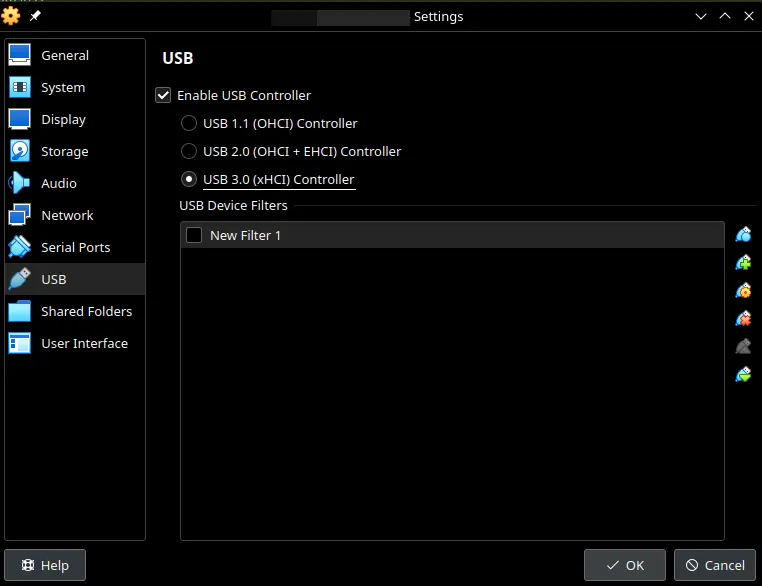
VBoxManage list usbhost
でもUSBデバイスが一つも表示されない。
もしここでUSBデバイスが表示されるのであればすでに設定は完了している。
手順、情報 #
VirtualBoxのユーザーマニュアル内の🔗3.11. USB Supportに手順が載っている。
3.11.2. Implementation Notes for Windows and Linux Hosts
On Windows hosts, a kernel mode device driver provides USB proxy support. It implements both a USB monitor, which enables Oracle VM VirtualBox to capture devices when they are plugged in, and a USB device driver to claim USB devices for a particular virtual machine. System reboots are not necessary after installing the driver. Also, you do not need to replug devices for Oracle VM VirtualBox to claim them.
On supported Linux hosts, Oracle VM VirtualBox accesses USB devices through special files in the file system. When Oracle VM VirtualBox is installed, these are made available to all users in the vboxusers system group. In order to be able to access USB from guest systems, make sure that you are a member of this group.
つまり、LinuxではVirtualBoxを走らせているUserをvboxusersgroupに追加しないといけない。
sudo usermod -a -G vboxusers 追加したいUser
で任意のUser、もしくは
sudo usermod -a -G vboxusers $USER
で現在のUserを追加する。
リログインでグループの変更を適用して、USBデバイスが認識されればOK。
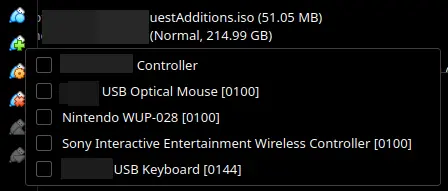
自分はPS4コントローラーをWindowsゲストに繋げたが、目立ったinput lag等はなく快適に使用できている。
注意点 #
ドキュメントではホストで利用中のUSBデバイスをゲストで利用できるようにするとホスト側で急にデバイスが消えることになるのでストレージデバイスなどが崩壊する危険性があると警告されている。
注意しましょう。
Be careful with USB devices that are currently in use on the host. For example, if you allow your guest to connect to your USB hard disk that is currently mounted on the host, when the guest is activated, it will be disconnected from the host without a proper shutdown. This may cause data loss.
